How to add a Project ?
Instructions - Create the repository using existing template
1. First create a repository on cepdnaclk GitHub organization using one of the following template. (Click on the relevant link)- General Template for Course Projects
https://github.com/cepdnaclk/eYY-XXX-project-template/ - Cyber-Physical Systems Project Template
https://github.com/cepdnaclk/eYY-3yp-project-template/ - Undergraduate Research Project Template
https://github.com/cepdnaclk/eYY-4yp-project-template/ - Minimal Template
https://github.com/cepdnaclk/eYY-4yp-minimal-template
2. Select the Owner as “cepdnaclk”
3. Name your repository, according to the below naming convention.
eYY-CATEGORY-TITLE
- YY: 2 digit batch number
- CATEGORY: One of the following supported category tags
- TITLE: A suitable name for your project (You can use both capital and simple letters, words can be seprated using ‘-‘)
Ex: For E15 Final Year project: e15-4yp-Project-NameCATEGORY assigned as follows,
| CATEGORY | Project / Course |
|---|---|
| 4yp | Undergraduate Research Project |
| 3yp | Cyber-Physical Systems Project |
| 6sp | Sixth Semester Project |
| co225 | Software Construction Projects |
| co227 | Software Systems Projects |
| co328 | Software Engineering Project |
| co226 | Database Projects |
| co326 | Computer Systems Engineering Projects |
| co502 | Advanced Computer Architecture |
| co543 | Image Processing |
| co542 | Neural Networks |
| co544 | Machine Learning |
4. Add a proper description about your project in between 100-150 words.
5. Select the visibility as Public.
6. Click on the Create repository from template button.
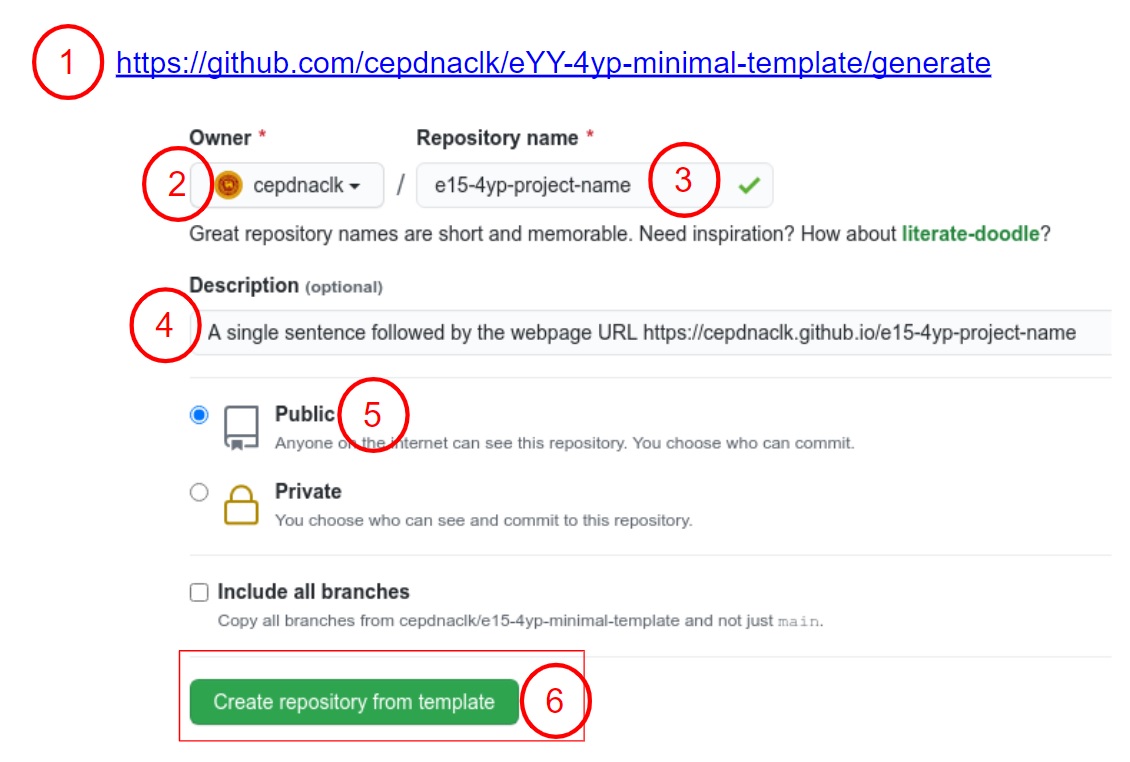
7. Go to settings and scroll to the GitHub pages section.
8. Select branch as Main and Folder as /docs and save.
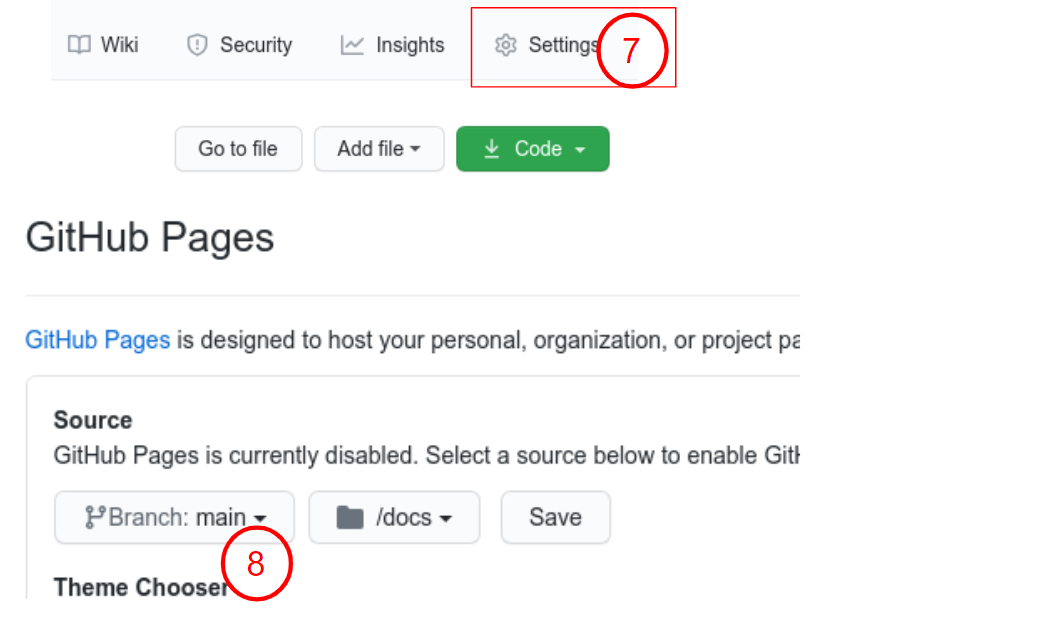
9. Now you can goto the repository and edit your GitHub page by editing the
/docs/README.md.
(The webpage shown in https://cepdnaclk.github.io/{your-repository-name}
will be automatically generated. [Example])
Note: if you are using a ‘Minimal’ template, you need to design this project page by your
own,
by editing /docs/index.html
10. You can share your project’s source code / implementations into this repository, by uploading them into the root folder of the repository.
11. These projects will be automatically added into https://projects.ce.pdn.ac.lk, with given title and description. If you like to show more details about your project on this site, you can fill the JSON file, /docs/data/index.json (Note: Different templates may have different sets of parameters, as requested by the course coordinators)
{
"title": "This is the title of the project",
"team": [
{
"name": "Team Member Name 1",
"email": "email@eng.pdn.ac.lk",
"eNumber": "E/yy/xxx"
},
{
"name": "Team Member Name 2",
"email": "email@eng.pdn.ac.lk",
"eNumber": "E/yy/xxx"
},
{
"name": "Team Member Name 3",
"email": "email@eng.pdn.ac.lk",
"eNumber": "E/yy/xxx"
}
],
"supervisors": [
{
"name": "Dr. Supervisor 1",
"email": "email@eng.pdn.ac.lk"
},
{
"name": "Supervisor 2",
"email": "email@eng.pdn.ac.lk"
}
],
"tags": ["Web", "Embedded Systems"]
}
- Once you filled this index.json file, please make sure the syntax is correct. (You can use this tool to identify syntax errors)
- Please include the "correct" email address of your supervisors. (You can find them from https://people.ce.pdn.ac.lk/)
- If your followed all the given instructions correctly, your repository will be automatically added to the department's project web site (Update daily)
- A HTML template integrated with the given GitHub repository templates, based on github.com/cepdnaclk/eYY-project-theme. If you like to remove this default theme and make your own web page, you can remove the file, docs/_config.yml and create the site using HTML.